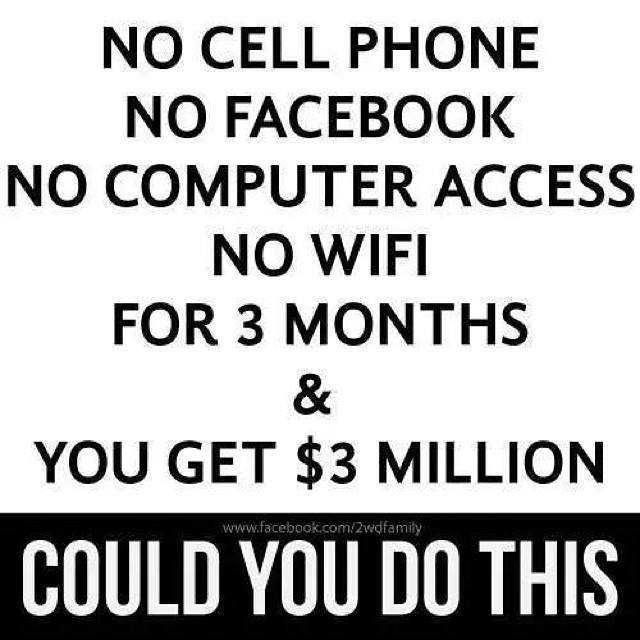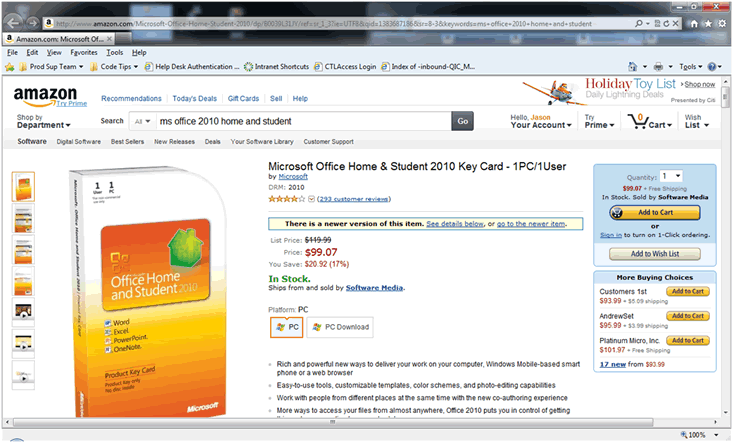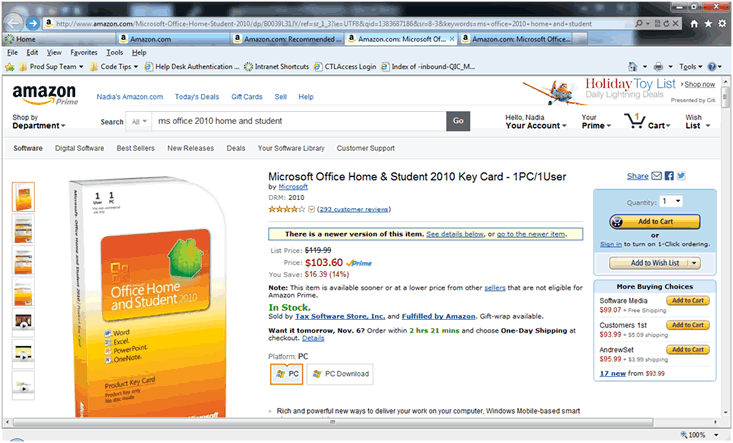Recently I saw a very interesting post on Facebook, a text image as that seems to be the norm these days.
At face value I don’t see anything difficult in this.
In the stream of comments someone included using the computer for work. Yup, I still could do this and it’s not because I don’t use a computer at my job, I do… A lot. As in every minute other than in a meeting in another room.
All the while I’m using my phone to listen to music or podcasts. Use of my phone starts and continues on my commutes to and from work while I ride the bus. Then, when at home I generally hop onto my desktop, laptop, tablet, or Nintendo to play games or code some personal stuff while the TV is on. I’d say I’m connected, but I could do this.
I believe the true idea includes no laptops, desktops, tablets, phones, game consoles, or even TVs – smart or not. Yeah, I could still do this.
If the intent of this meant all computers this proves difficult as to live without computers includes: most cars, paying with debit/credit cards, grabbing cash from the ATM (but you still could get cash from the banker I suppose as they are using the computer), etc.
So where would I have to draw the line? In my mind I was getting down to the nitty gritty, stuff people may not realize have computers like alarm clocks, microwaves, refrigerator… Oh crap, food! I gotta keep my food safe to eat. But after thinking about it I could still do it by eating lots of vegetables (I prefer most of them raw anyway), some breads, and meats I pick up (after riding my bike to the store) and cook immediately on my pretty basic grill.
The only catch I came up with, I would need up to a month to transition my duties at work to another person as I would not leave them high and dry.
Take away: As the great Barney Stinson would say ‘Challenge Accepted!’